How to Close Out Maintenance Work Orders
In the Maintenance Planning & Scheduling process, close out work is the phase where we capture the information needed for continuous improvement.
We collect data on:
What went well?
What can be improved?
What didn’t produce good results?
Sadly, close out is often seen as an admin burden.
A waste of precious time.
Something you don’t want to hassle your technicians and supervisor with.
But that’s plain wrong.
Closing out your work orders is essential to your long-term success.
Without close out, it becomes near impossible to achieve the continuous improvement that we’re after in Planning & Scheduling.
The 4 aspects of closing out your work orders
In my experience, if you want to effectively close out your work, there are 4 things that you need to consider:
- Job History
- Planner Feedback
- Trigger Root Cause Analysis
- Finalise Payment
Let’s discuss each one in a bit more detail.
Job History
The first thing you need to do for a proper close out is to capture the basic information and history in your CMMS. This might include:
- actual task durations
- how long the equipment was down for
- what materials were actually used.
- the work that was done.
- the condition the equipment was found in
And you capture these information for two main reasons: To improve equipment reliability, and to reduce your lifecycle costs.
Now job history is clearly the domain of your maintenance technicians.
They know what was done, and they need to make sure that the job history is accurately captured in the CMMS. But make sure that your supervisor reviews the quality of all technical history entered.
If your crew enters no history, incomplete history, or simply incorrect history… well guess what? Your planners or reliability engineers can’t draw any conclusions from that. Or worse, they’ll make the wrong ones.
And that is why you want to make sure that your supervisor does a quality check on all the technical history that is entered by your technicians.
Planner Feedback
Now, the second part of the close out phase is making sure you capture feedback on the job plans as prepared by your planner.
The best way to do this is to use a standard feedback form which the crew uses to provide feedback on things like:
- Were the task durations accurate or way off?
- Are all the required materials listed in the job plan?
- Were they indeed the right materials and the right quantities?
- Were there problems with the scope or the technical details supplied?
- Was there a problem with access to the equipment
Normally, I recommend that you don’t use a feedback form for every single job. Only those jobs where the planner believes feedback is required such as new jobs or complex high-risk tasks.
And make sure that it’s easy for the crew to use those feedback forms and to give feedback on other job plans when they might want to.
Most importantly, you need to make sure that your planner acts on the feedback in a reasonable timeframe.
It lets the execution crew know that action has been taken.
As soon as the crew sees that their feedback is not used, they will stop giving it. And I’ve seen that way too many times, and that really undermines your drive to a continuous improvement culture.
Trigger Root Cause Analysis
The third thing you need to do is to have your maintenance supervisor assess if any of the work you’ve completed should trigger a root cause analysis.
The point is to make sure that your frontline can flag certain failures for an RCA to avoid repeat failures.
Now, maybe this is the second time in a relatively short period of time the same failure has occurred.
Your crew are likely to pick this up faster than if you wait for the analysis of the technical history to tell you that you had a whole bunch of repeat failures.
Or it could be that the crew has just completed the repairs for a very significant failure and you want to make sure it doesn’t occur again.
So you initiate a root cause analysis.
Having your front line involved in this step helps to create ownership and can speed up the detection of repeat failures and bad actors.
But make sure you have some predetermined thresholds or criteria so that the decision is as objective as it can be.
Finalise Payment
Finally, the last thing you need to consider is the on time and accurate payment of your vendors and contractors.
Making sure you have been charged the right amount is an important step too. Something that needs to be done close to where the work is done.
The people in the back office have no idea whether all the parts were consumed in an overhaul or whether the job really took two days longer.
They’ll rely on that information being captured by the front line.
So what needs to happen in this step really depends on your company’s policies and procedure.
As a minimum, you want to make sure you have these details in order:
- timesheets from contractors are checked and signed off as accurate
- materials that were not used are returned for credit (depending on how your contract is set up).
- additional materials used should be entered in the system as well
- costs are captured at the right level in your asset hierarchy of your CMMS, so that later, you can conduct proper cost analysis down to the right level of detail.
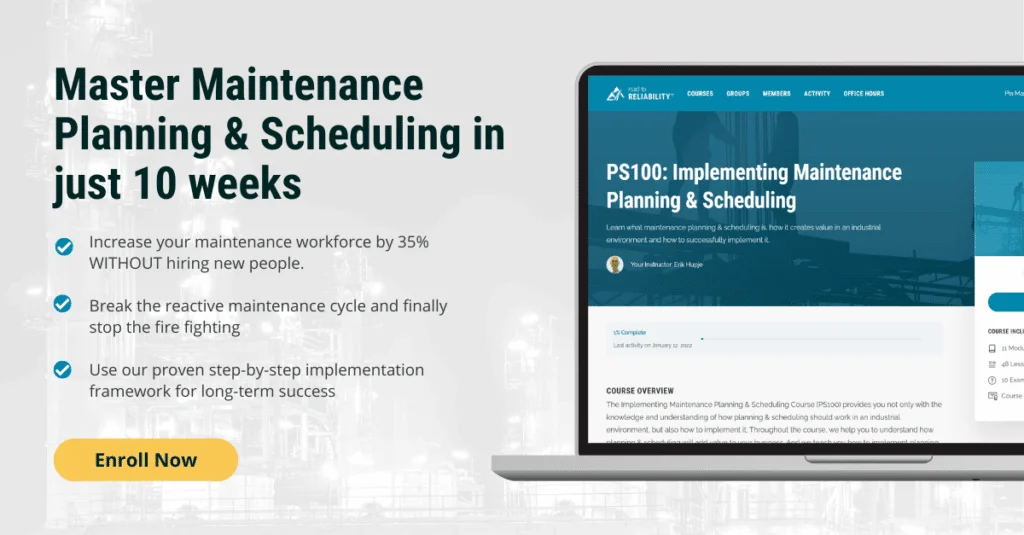
Summary
The accurate entry of something as mundane as man hours and meaningful history is often seen by your technicians as an admin burden, something that is a nuisance and not really that important.
But as you’ve seen, that couldn’t be further from the truth. Without that data, you will struggle to make improvements. So you need to make sure that for every job you complete, all four aspects of close outs are addressed properly:
- Job History
- Planner Feedback
- Trigger Root Cause Analysis
- Finalise Payment
If you want to create a system where you can:
- efficiently close out your work
- analyze information to make data-driven improvements
- quickly take action on the feedback your planner gets on job plans
Then check out our Maintenance Planning & Scheduling course where you can learn about closing out your work in more detail… and so much more.
