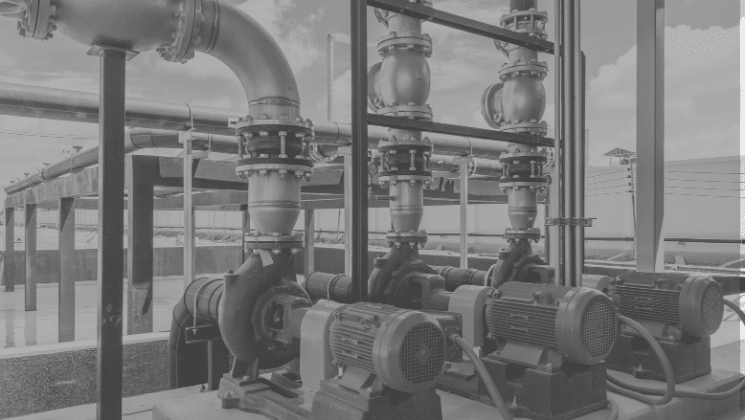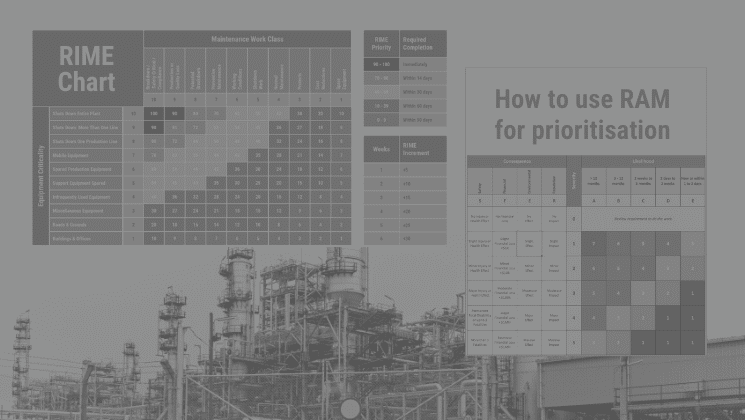Ever watched a group of maintenance professionals heatedly debate over software? If not, go ask them which is the best Computerized Maintenance Management System (CMMS). And you’ll see a lot of passionate (and sometimes humorous) discussions.
See, after 20+ years in the industry, it still fascinates me how this topic causes a lot of arguments and deliberation even amongst seasoned veterans in the maintenance world. It seems that the topic of CMMS always tends to create strong feelings. And the way I see it, we have a bit of a love-hate relationship with our CMMS’s. Where unfortunately, it seems to lean more towards ‘hate’, than ‘love’.
In fact, over the years, while running the Reliability Academy site, I get a lot of questions. But one of the most difficult questions I often get is—
“What is the best CMMS?”
Ouch, not so easy to answer.
I’m not sure if there is such a thing anyway. Because it depends on so many factors and what is important to your specific organisation at a specific point in time.
My personal experience has been mostly with SAP which is a powerful beast. But the effort to tame that beast can be massive. And given that my own experience is all SAP-based, I can’t really tell you which is the best CMMS.
But choosing the right CMMS for your organization is critical to ensure that your maintenance needs are met effectively. That’s why instead of arguing which CMMS is best, in this article, I’ll share with you 10 things you need to consider when choosing the right CMMS.
1. Your Business Needs
Every organization has unique operational challenges.
So before selecting your CMMS, conduct a thorough audit of your maintenance operations. And make sure you involve key stakeholders: from maintenance technicians all the way up to management, to understand your specific challenges and needs.
An in-depth understanding will not only help you prioritize which features you need but also help your people adopt the new technology.
2. Features and Functionality
The devil is in the details.
While there are core features common to most CMMS platforms, there will be certain CMMS providers that have exactly what you need. For example, while most systems offer asset tracking, some might provide real-time tracking through Internet of Things (IoT) integrations.
So, when you detail your feature list, be as specific as possible. You don’t want to be paying for ‘extra features’ that you’re never going to use. And think about how each feature will benefit your operations in practical terms.
3. Usability and Ease of Use
Beyond just a user-friendly interface, ease of use encompasses the broader user experience of your maintenance crews.
This includes the simplicity of setting up the system, the clarity of instructions, the responsiveness of the software, and more. An easily navigable CMMS means reduced training time and costs, resulting in faster, more efficient operations.
So listen to your team’s feedback during trials to gauge how intuitive the platform truly is. Don’t underestimate how usability and ease of use can affect your maintenance crew’s performance later.
4. Integration Capabilities
Seamless integration can save you COUNTLESS hours otherwise spent on manual data entry or transfer. You don’t want to choose a CMMS that doesn’t properly communicate with, or migrate data into your other systems. Because that will cost you a lot of added manual labor which could have been automated with the right CMMS.
So make sure to Investigate APIs and other integration tools the CMMS offers. Inquire about any partnerships the CMMS provider might have with other software vendors. As these partnerships can often lead to smoother integrations and better overall system coherence in your organisation.
5. Reporting and Analytics
They say data is the ‘new gold’.
Just like how gold keeps its value and is considered a ‘safe investment’, data can be turned into actionable insights that can lead to strategic benefits and better results.
That’s why in the age of data-driven decision making, your CMMS should provide robust reporting and analytics tools. This enables you to monitor performance, identify inefficiencies, and forecast maintenance needs.
The ability to generate real-time reports, customize dashboards, and analyze maintenance metrics can transform reactive practices into proactive, strategic actions. When evaluating a CMMS, ask about the variety, depth, and visual presentation of its reporting capabilities.
6. Customizability and Upgradability
As your organization evolves, so do its operational needs.
That’s why a rigid system can quickly become a liability. Investigate how easy it is to customize workflows, reports, and user interfaces. Some systems might offer modular structures, allowing you to add functionalities as you grow.
You don’t want to migrate to a different system right when you’re in the middle of a transitional period… all because the CMMS you chose can’t be customized or upgraded to suit your added needs.
7. Training and Support
The transition to a new CMMS can be daunting.
A provider that offers robust training can make this transition smoother. Ask potential vendors about their onboarding process. Do they provide dedicated account managers? Are there online resources readily available?
Such support can be invaluable, especially in the early stages of adoption. Because you don’t want to waste time on learning the system blindly as you go. That’s just inefficient and ineffective.
8. Security
With cyber threats becoming increasingly sophisticated, ensuring the security of your CMMS is important.
Delve deep into the provider’s security protocols. Look for certifications like ISO 27001 or adherence to frameworks like the NIST Cybersecurity Framework. And don’t hesitate to ask about their incident response plan in the event of a breach.
9. Cost
A clear understanding of the cost structure prevents unpleasant surprises down the line.
So make sure you’re aware of all potential charges, including those for additional users, increased data storage, or advanced features. Consider the long-term cost implications, including potential price hikes after introductory periods.
10. Mobile Access
The modern workforce is increasingly mobile.
With the rise of smartphones and tablets, a mobile-accessible CMMS ensures that tasks like updating work orders, viewing asset information, or requesting spare parts can happen in real-time, right from the field. This accelerates response times and minimizes potential operational disruptions.
Final Thoughts
Choosing the right CMMS is never easy. And it can be a be a scary task. Because once you’ve picked your CMMS, it will be a big investment that’s difficult to change later. So make sure you consider these 10 things when picking your CMMS.
Lastly, you might want to consider running a pilot or trial period with a shortlisted CMMS to see how it fits into your workflow and meets your needs.
In the near future, we are planning on creating an in-depth guide on the different CMMS. So do make sure to let me know what your CMMS is, and what you think are its strengths and weakness. You can send me an email at [email protected]